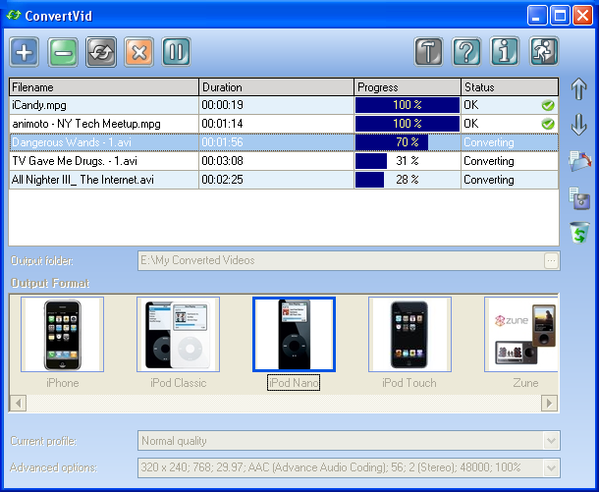What's new in ConvertVid 2.0
The easiest and the fullest version of ConvertVid ever!
The new released version of ConvertVid 2.0 includes great new features, as well as all the features from previous versions. The smooth new video converter will get your videos and audios converted into any format just in minutes! Let's check out the features of ConvertVid 2.0!
Now 260+ new formats and devices supported!
ConvertVid now supports a growing list of 260+ output formats and profiles compatible with any portable devices, players and mobile phones.
Manage custom formats / profiles
Now you can convert video and manage custom profiles using the New Format Wizard. With this tool you will be able to create custom format, create custom profile for existing format, delete custom format or delete custom profile for specific format.
Add your own custom format!
Even if specific format is not listed in the supported formats, you still can create your own using easy and intuitive New Format Wizard.
Add your own custom profile to existing format
If your mobile phone, player or other devices support only some specific format options, you can create custom profile for existing format.
Apply various profiles for each format
Now certain formats have profiles allowing you to select the most appropriate size and quality for your mobile phone or player. This option is only supported by popular mobile phones, but is still really useful.
Simultaneous converting - convert up to 5 videos at the same time!
ConvertVid now supports simultaneous converting of multiple files, so that the files on the list could be converted as soon as possible. By default, ConvertVid allows to convert one video not to affect your computer speed. The amount of simultaneously converted videos can be set up to five!
Pause / Resume / Abort selected rows
Now you can Pause, Resume or Abort conversion of your files per row. Manage individual files with the right mouse click context menu.
Set process priority for each row
Now you can set process priority for selected files. Manage process priority of individual files with the right mouse click context menu.
Output files are deleted automatically if the process was terminated
Now you don't have to remove partially converted output files manually. For your convenience, all files are deleted automatically when you terminate video conversion.
ConvertVid Appearance
ConvertVid has a friendly and simple user interface that makes video and audio conversion easier than ever. Check out the screenshots: